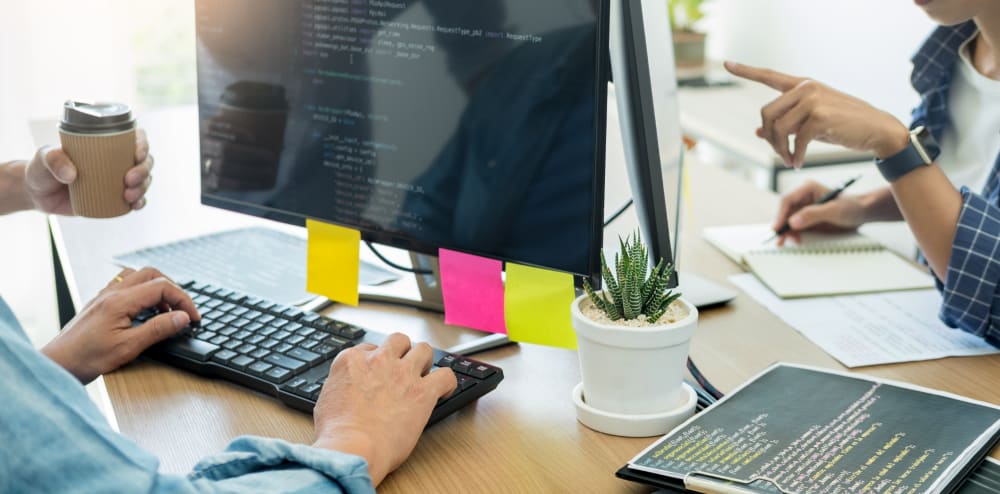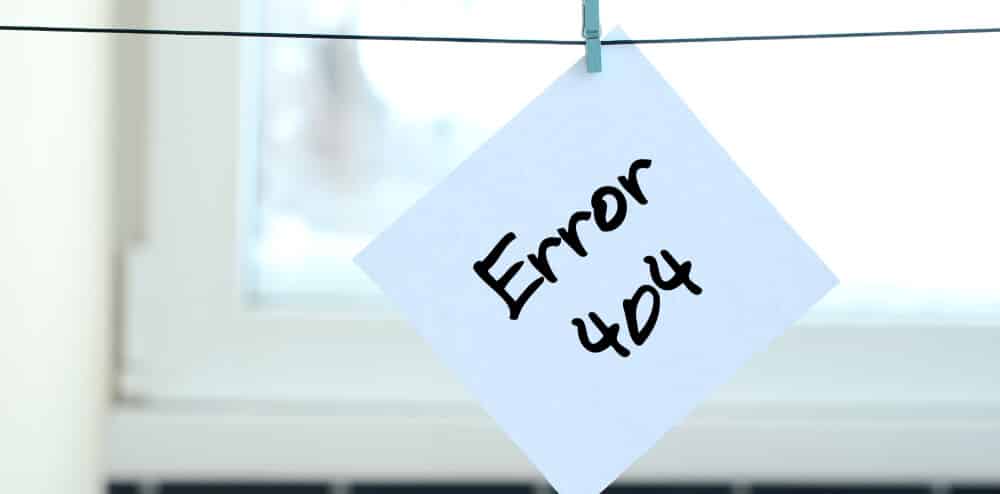Now that many businesses have gone online, a small break or a hack could cause serious setback to the business. This damage can be loss of sales and sometimes even loss of potential customers. Many people think that having a firewall around the web server will take care of any hacks. But no, firewall is only good enough to protect from general malware and spyware. It does not protect from targeted attacks of the hackers.
Most website owners discover that their website has been hacked when they see a red screen alert on their browser or when the hosting provider took away their site offline. However, these types of alerts appear only when the website has already been infected for a long time and the hackers have already damaged the site.
Warning from the browser:
When you open your website on a browser, it shows a warning message that your website has been hacked. Google Safe Browsing may blacklist if it finds out that a website has been hacked and displays the same in the browser.
Webhosting company has disabled your website:
Web hosting companies usually have their own set of security tools and scanning schedules. If any kind of malicious code or spam is detected, the webhosting company immediately disable the website so that other websites of that server are not affected.
Complaint from customers about their credit card being hacked:
Sophisticated software can now collect credit card information that is stored in your website, which can be used by hackers. In such cases, customers complain about the fraudulent transaction and block their credit card. Because of this, the webhosting company may also block your website.
A different Javascript found in your website code:
Hackers plant their own Javascript into your website code to steal passwords, credit card information, etc or just direct your visitors to their websites, pop-ups, etc.
Strange error messages in error logs:
Strange messages can appear in error logs about undefined offsets, denial of connection, deprecated functions and other such functions.
A message from Google Search Console saying your website is hacked:
Usually a website is linked to Google Search Console for listing in the search results. If your website is being hacked, Google will send you a message about the same. Such a message could mean that Google has detected some spam content, malicious code or other attacks on your website. Google also gives details of suspected URLs and possible vector attacks.
Blocking our outbound ports:
Some of the hosting companies have automated systems to block connections to outbound ports like 80, 443, 465 and 587. Blocking of outbound ports may lead to limitation of resources to your website instead of completely disabling it.
Emails from your website lands in spam folder:
When a hacker uses malware to send a huge number of emails from your website, the email servers may blacklist your server’s IP address. Because of this, even legitimate emails sent from your website lands up in spam folder of the recipient.
Your website shows error messages or slows down:
When malware is utilizing your server resources, your website may slow down or show error messages. Pages like login, signup, payment, etc are most susceptible.
New FTP accounts and new admin users:
Strange names of Admin users, FTP users and database users found in your website could be hackers.

Recent modification of files:
A hacker can modify files to run a malicious code or create codes to invade your website. Server-side scripts modifications are the most vulnerable entry points for the hacker.
Unwanted Ads and Pop-ups:
When you visit your website if you see some unwanted ads and pop-ups appearing it is a strong indication of your website being hacked.
Redirection of your website to other sites:
Cross-site scripting or server-side code manipulation works to direct your website URL to hacked sites such as phishing pages or compromised websites.
Sudden increase in traffic:
Hackers create new pages in your website and send spam mails from your server. This increases the traffic to your website all of a sudden.
Redirects in The htaccess File:
Hackers place a redirection code into your website code and can keep modifying your .htaccess file. Google cannot access such files and the page gets redirected to some unwanted or blank page.
Installing one of the security tools in the website is the best way to prevent these hackers attacking your website. In spite of the installation, it is advisable to check the website for any file changes, malware, spyware, SEO spam or a phishing attack.
Every website HTTPS is vulnerable to being hacked, regardless of the size of the team or business. Security has to be continuous and regular. When you learn to recognize some signs of security breach, you can take measures to rectify it at the beginning to prevent further and serious damage to your website.