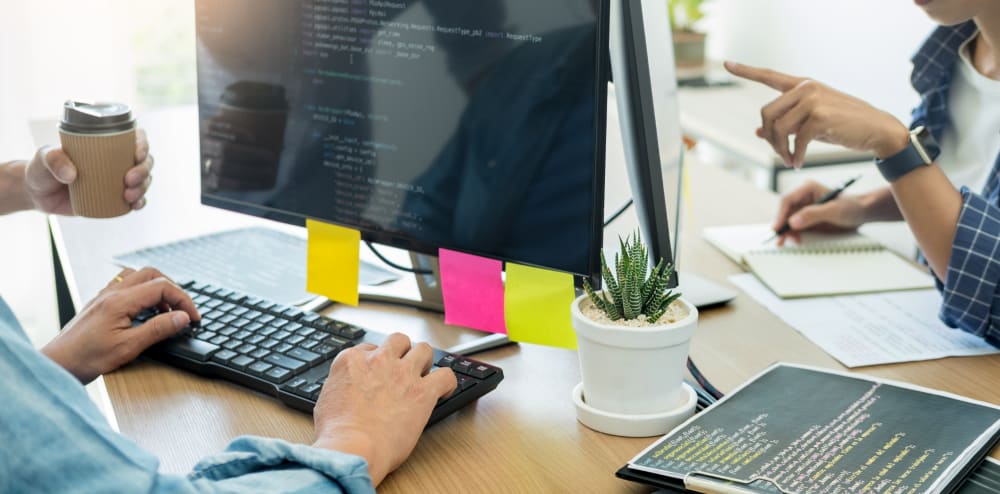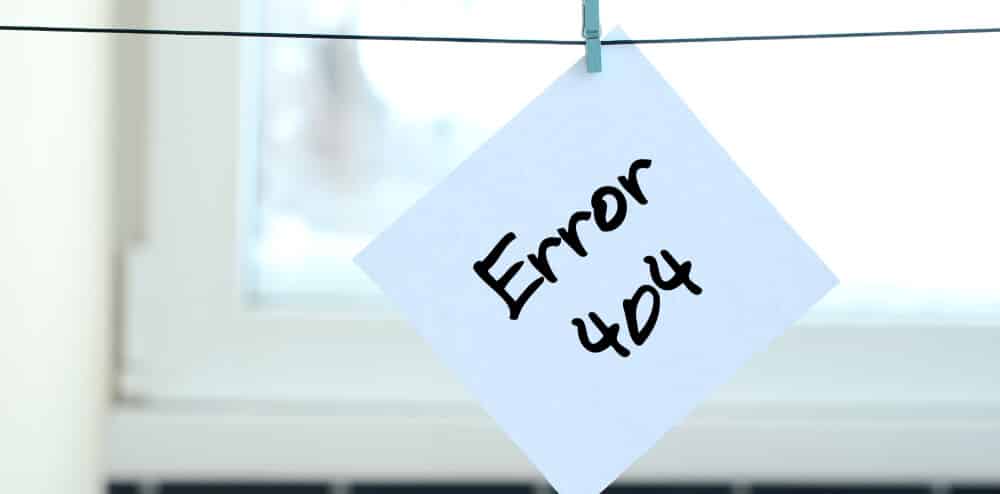One of the most important aspects of website maintenance is Website backup. This means that all the important components of your website like website code files, databases, images, add-ons, plugins, themes and many more. It is important to take backups as soon as the websites are updated with plugins, add-ons and content. Most often it is recommended that backups are taken on a daily basis.
This backup will be useful when your website faces a security compromise, billing lapse, etc. Having backups of your website can ensure bringing back all the components without having to build from scratch.
Let us explore the various reasons to have backups :
Safe from Human error: Human errors like deletion of a file by mistake, breaks in functionality of links, etc can be safe-guarded when backups are done periodically and frequently. Fixing an error can be done in two ways – identifying the problem and fixing it or just restoring the recent back up and get on with the next job. It goes without saying that the second way is a lot easier and that is the importance of backup.
Problems during updates can be reversed: While it is a must to keep your website updated, the new configuration can affect the performance of the website. Automatic or manual backups are the ideal solutions for loss of data during any update.
Save your Data: Backups can be the saviour when any of your data is lost. Sometimes, libraries of content are deleted at a time due to automatic deletions at the server.
Compatibility issues of new plugins: Content Management System websites have a lot of plugins, themes, etc that are very convenient for the website owner. It is also true that the website owner relies on these add-ons for his content and forms. Sometimes, when a new add-on is installed there may be compatibility issues. This is where backups save the time and energy of the website owner. So, if you have a problem with a particular new plugin, you can always revert to a previous backup and install some other compatible alternative tool.
Save from Malware infections: Malwares can also affect websites even under strict security conditions. Even lesser known websites can be identified by the attackers and infect them with malware. Even if attacked by a malware, troubleshooting it can be challenging and you have to be absolutely sure that the site is cleaned of all the unwanted elements. Backups in this condition is the most useful in terms of saving time, money and energy.
Protecting against Hackers: Backups can help with your site is hacked and needs to be revamped fully. Hackers may try to deface your website, use it for their own purposes or even lock access to your website. Tight security for your website can protect, yet the chances of hackers getting the better of you are high. Once hacked, you can try to recover access through your mail, contact your website hosting service for assistance or just get out all your information and data from your backup. Restoring a backup can be the best option to get access to your website in a quick and easy way.
Easy migration process: If you are not happy or comfortable with your current website hosting provider you might want to migrate to a new one which looks more promising. This would involve all your files and data from one server to another. But if you have a backup of your website, the migration becomes very easy.
Easy data for testing version of your website: When a significant change is made in your website, a testing environment is recommended for a safe launch. A recent backup of your website can help in testing various updates and tools without affecting your website.
No interruption in your revenue: If your website is commercially active, it needs to stay accessible always. A short break in the availability of the website can take a toll on its income and sales. Whether small or big business, if there is a break in accessibility or sales, the loss may be in terms of money or potential or existing customers. Backups can restore your website instantly. Once restored and going, the problem can be looked into at leisure.
Backups are an integral part of security practices of owning and hosting a website. With so many options available with hosting sites, add-ons and service providers, there is no reason for not having a backup of your website and its information.
Backups can be done manually or using specific website tools or giving the task to a dedicated website hosting service. Creating multiple backups ensures more protection of your data. However, it is wise not to keep all the backups under the same cloud.
Choose your website hosting provider carefully and have regular and frequent backups for the best and ongoing performance of your website.