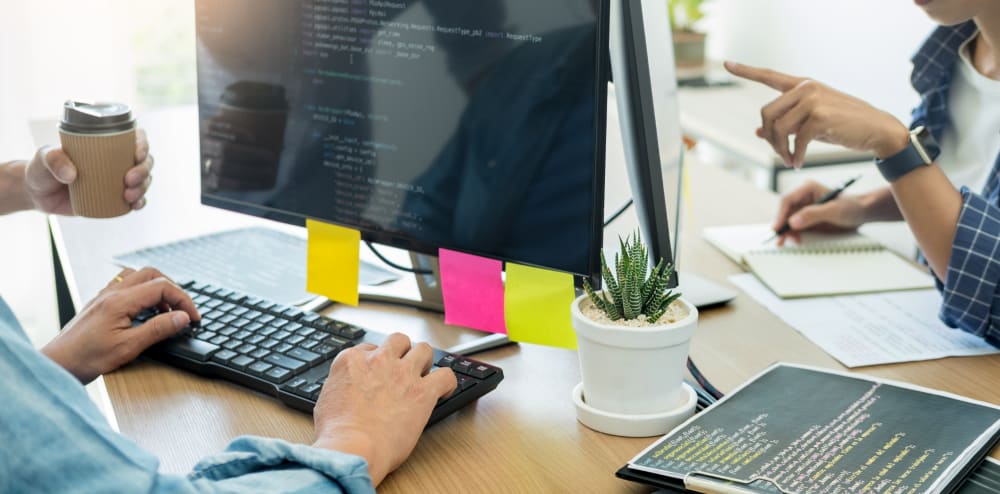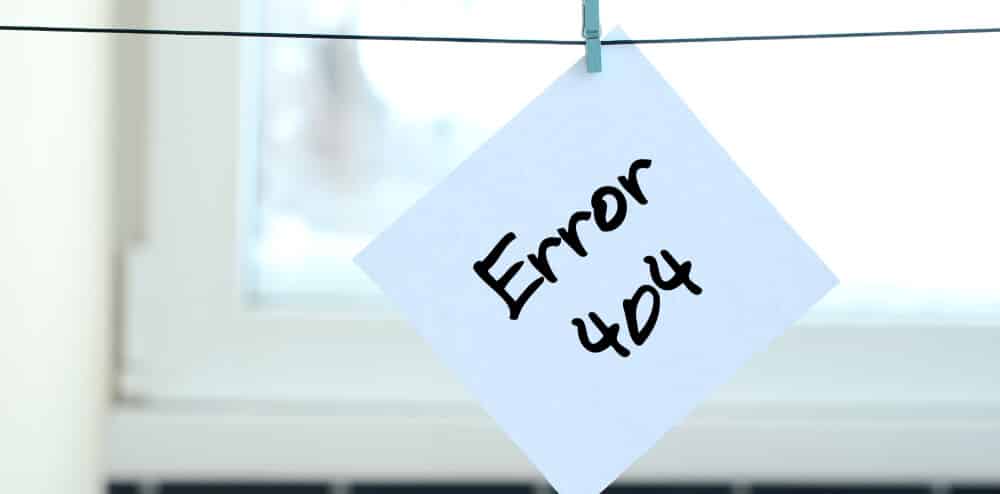Choosing the right colours, right shades and the right arrangement of the combination of chosen colours are something that we all do for painting our homes. It is the reflection of our personality and our choices. Similarly, a website is the reflection of your business and your commitment towards your business. Selecting colour themes for your website can be equally difficult or interesting, whichever way you put it.
The colour themes of a website is not a permanent affair, yet when you choose the colours for things like logo, background, fonts of texts and links, you need to choose them to be at harmony with each other. Picking and mixing colours is a bit tricky – the results can be harmonious or horrendous.
A website with plain background, without any colour combinations does not make a long-lasting impression on the visitor. Yet, use of too many colours that are too bright can repel the visitor by creating an impression of being disorganized.
Our brain perceives colours in a certain way and this has been explored by researchers. For example, red colour being colour of blood and fire represents destructive energy; purple represents royal, luxury and dignity. Orange colour is said to show warmth, cheer and confidence and gray displays balance, calm, authority and maturity.
In short, colour is the best way to create first impression on the visitor. Colour acts to attract attention, create desire, drive conversions and retain visitors. Based on your business, the colour scheme can be chosen. For example, restaurants can be yellow or orange, banks may have blue hues, hotels can be represented with greens, whites and blacks, and luxury products, as usually represented, can be sold in black and gold wrappings.
Colour themes are perceived by human eyes in certain structures. Some are acceptable and others may seem gaudy. Combinations of colours can be created considering the complementation, vibrancy and contrast of colours used.

Complementation is the way human eyes see colours interact with other colours. Some colours seem visually appealing as they enhance the dominance of each other. Contrast of colours focuses on dividing the attention of the visitor into important and not-so-important sections of the page. Vibrancy of colours influences the visitors’ emotional response. Darker shades can be relaxing and help focus on the content while the brighter shades can make the visitor feel more active and energetic.
The first step is to determine the primary colour for your brand. This is mostly based on your logo or brand material packaging. The other colours selected are then based on this primary colour. Primary colour can be then toned down or up to fill up the page and match with the other colours selected. Tools like Adobe Color Wheel can help you select colours and shades.
Ideally, a proportion of 60%-30%-10% is used to create an acceptable presentation of colours on a website, with dominant, secondary and accent colours respectively. This proportion enables the human eye to see the visual elements emerge out gradually.
Colour contrast enables you to take the attention of the visitor to a specific area of the website. Contrast must be used carefully and sparingly. Using contrast all over the page will make it look to glary. You can also use two shades of contrast for highlighting the more important elements of the page.
Images come in colour combinations that can be a total mismatch with the colour scheme of the website. One way to balance image and page colour is to turning them to greyscale by adjusting vibrancy of the images, using neutrals to balance colours or using a gradient overlay with the colours used in the website.
Although use of colours plays an important role in your website, they are not exactly what the visitors are looking for. There is no wrong or right in choosing colours. Intentional use of colours to represent your business and attract your customers are just one of the many tools that can be used to create a unique web design.